The ePolicy Orchestrator Administration course from Education Services enables attendees to receive in-depth training on the benefits of the centralized management and deployment of products using ePolicy Orchestrator (ePO) software. Enabling administrators to fully understand the capabilities of their security solution not only reduces the risks of misconfiguration, but also ensures that an organization gets the maximum protection from installation.
Contact Us
We would love to hear from you. Please complete this form to pre-book or request further information about our delivery options.
 Duration
Duration 4 Days
 Delivery
Delivery (Online and onsite)
 Price
PricePrice Upon Request
Welcome
Become familiar with ePO information and support resources and feedback mechanisms.
Security solutions and ePolicy Orchestrator overview
Describe the security connected model, ePO software features and functionality, and solution components and architecture.
Planning a ePolicy Orchestrator deployment
Identify deployment considerations, describe deployment scenarios and solutions, identify ePO platform requirements, and discuss database sizing considerations.
Installing ePolicy Orchestrator software
Identify installation requirements, recommendations, and best practices, distinguish between a new installation and a recovery installation, identify and distinguish between the different deployment options for a new installation, install ePO software, perform post-installation tasks, and identify configuration tools for the initial setup of the ePO software environment.
Managing permission sets and users
Configure settings for personal settings, users, and permission sets, create a custom permission set, create users and assign permission sets, verify rights and access granted with permission sets, configure ePO and Microsoft Active Directory user accounts, and configure user autocreation.
Creating and populating the System Tree
Provide an overview of the ePO System Tree, use different methods for creating the System Tree, describe the various methods of organizing the System Tree, and create Permission Sets to let user accounts manage the System Tree.
Using the Tag Catalog
Learn the difference between tags without criteria (applied manually) and criteria-based tags (applied automatically and on-demand), how to create new tags, how to edit, delete and move tags between tag groups, and how to enable permissions for other administrative users.
Sorting the System Tree
Learn how to dynamically sort your machines into your ePO System Tree using a combination of system criteria, dynamically move machines into their appropriate group in your System Tree, and how to verify IP Integrity to ensure IP address sorting criteria does not overlap between different groups.
McAfee Agent
Define the McAfee Agent, explain its purpose and key characteristics and functions, and navigate the Agent interface.
System information
View and interpret detailed information about your managed elements, customize your view, and view and customize System Monitors.
Client tasks
Describe the purpose of client tasks, communicate about client task concepts, access and navigate the Client Task Catalog, identify client task types, and add, duplicate, edit, schedule, and delete a client task.
Managing policies
Describe the purpose of policies, create and edit policy objects, manage policy configuration and assignment, see policy inheritance in action, and enforce policy changes on client machines (endpoints).
Policy and client task approval
Learn how to set up the approval process and how it works in ePolicy Orchestrator.
Deploying software for managed systems
Identify different methods used to acquire required software components, explain how the Software Catalog works, install extensions and software components manually, check in required software components manually, distinguish between a Product Deployment Project and Client Task, and create a Product Deployment Project.
Repositories
Describe repository types and contents, explain the available branches for repositories; view the default repositories; create a source, fallback, distributed, SuperAgent, and unmanaged repository; modify the repository contents, and export the site list.
Product and server maintenance with repositories
Update ePO-software-managed systems with scheduled or manual client tasks, configure the Global Updating feature to automatically update ePO-managed systems, manage ePO software repositories with server pull and replication tasks, and describe ways to troubleshoot client update task failures.
Managing dashboards and monitors
Identify the purpose of dashboards and monitors, as well as features and capabilities, identify default dashboards included with McAfee ePO software, access the Dashboards page, duplicate a dashboard, add a dashboard, and edit and assign dashboard permissions.
Working with queries and reports
Query the ePO database, use the Query Builder to create your own queries, explain how Multi-Server Roll-Up Reporting is performed, configure query permissions, configure Multi-Server Roll-Up Query Permissions, and export query data for viewing outside of McAfee ePO software.
Automatic Responses and notifications
Use Automatic Response rules to create alerts and perform predetermined actions, configure Automatic Responses, list the Permission Sets for Automatic Responses, and describe how to configure contacts for notifications.
Database maintenance and server utilities
Identify maintenance tasks that should be performed on a regular basis, identify the primary SQL Server and ePO software tools you can use for maintenance, identify the recommended database recovery model, explain how to back up and purge data, identify ways to automate maintenance, and identify general server tasks.
Disaster recovery
Describe the Disaster Recovery feature and how it works, use a Server Task for a Snapshot, take a Snapshot from the Dashboard, provide examples of Disaster Recovery scenarios, explain the differences between an ePO software initial installation and a recovery installation, and describe best practices for Disaster Recovery
Agent Handlers
Explain Agent Handler functionality and benefits, describe Agent Handler deployment scenarios and plan Agent Handler deployment, install and configure Agent Handlers, assign McAfee Agents to Agent Handlers and manage assignments, and create and manage Agent Handler groups.
Rogue System Detection
Explain the purpose of Rogue System Detection and how it works, determine the best place to install sensors on your network, examine sensor detection results and statistics, create policies for Rogue System Detection, install sensors onto machines in your network, and remove sensors from machines in your network, and view available Rogue System Detection queries.
Configuring Rogue System Detection
Configure Rogue System Sensor settings, permission sets and Automatic Responses for Rogue System Detection, monitor detected systems, and view available Rogue System Detection queries.
Day 1
- Welcome
- Security solutions and ePolicy Orchestrator overview
- Planning a ePolicy Orchestrator deployment
- Installing ePolicy Orchestrator Software
- Managing permission sets and users
- Creating and populating the system tree
- Using the Tag Catalog
Day 2
- Sorting the System Tree
- McAfee Agent
- System information
- Client tasks
- Managing policies
- Policy and client task approval
Day 3
- Deploying software for managed systems
- Repositories
- Product and server maintenance with repositories
- Managing dashboards and monitors
- Working with queries and reports
- Automatic Responses and notifications
Day 4
- Database maintenance and server utilities
- Disaster recovery
- Agent Handlers
- Rogue System Detection
- Configuring Rogue System Detection
This course is intended for system and network administrators, security personnel, auditors, and/or consultants concerned with system endpoint security.
- Solid knowledge of Windows and system administration and network technologies
- Basic understanding of computer security, concepts
Welcome
Become familiar with ePO information and support resources and feedback mechanisms.
Security solutions and ePolicy Orchestrator overview
Describe the security connected model, ePO software features and functionality, and solution components and architecture.
Planning a ePolicy Orchestrator deployment
Identify deployment considerations, describe deployment scenarios and solutions, identify ePO platform requirements, and discuss database sizing considerations.
Installing ePolicy Orchestrator software
Identify installation requirements, recommendations, and best practices, distinguish between a new installation and a recovery installation, identify and distinguish between the different deployment options for a new installation, install ePO software, perform post-installation tasks, and identify configuration tools for the initial setup of the ePO software environment.
Managing permission sets and users
Configure settings for personal settings, users, and permission sets, create a custom permission set, create users and assign permission sets, verify rights and access granted with permission sets, configure ePO and Microsoft Active Directory user accounts, and configure user autocreation.
Creating and populating the System Tree
Provide an overview of the ePO System Tree, use different methods for creating the System Tree, describe the various methods of organizing the System Tree, and create Permission Sets to let user accounts manage the System Tree.
Using the Tag Catalog
Learn the difference between tags without criteria (applied manually) and criteria-based tags (applied automatically and on-demand), how to create new tags, how to edit, delete and move tags between tag groups, and how to enable permissions for other administrative users.
Sorting the System Tree
Learn how to dynamically sort your machines into your ePO System Tree using a combination of system criteria, dynamically move machines into their appropriate group in your System Tree, and how to verify IP Integrity to ensure IP address sorting criteria does not overlap between different groups.
McAfee Agent
Define the McAfee Agent, explain its purpose and key characteristics and functions, and navigate the Agent interface.
System information
View and interpret detailed information about your managed elements, customize your view, and view and customize System Monitors.
Client tasks
Describe the purpose of client tasks, communicate about client task concepts, access and navigate the Client Task Catalog, identify client task types, and add, duplicate, edit, schedule, and delete a client task.
Managing policies
Describe the purpose of policies, create and edit policy objects, manage policy configuration and assignment, see policy inheritance in action, and enforce policy changes on client machines (endpoints).
Policy and client task approval
Learn how to set up the approval process and how it works in ePolicy Orchestrator.
Deploying software for managed systems
Identify different methods used to acquire required software components, explain how the Software Catalog works, install extensions and software components manually, check in required software components manually, distinguish between a Product Deployment Project and Client Task, and create a Product Deployment Project.
Repositories
Describe repository types and contents, explain the available branches for repositories; view the default repositories; create a source, fallback, distributed, SuperAgent, and unmanaged repository; modify the repository contents, and export the site list.
Product and server maintenance with repositories
Update ePO-software-managed systems with scheduled or manual client tasks, configure the Global Updating feature to automatically update ePO-managed systems, manage ePO software repositories with server pull and replication tasks, and describe ways to troubleshoot client update task failures.
Managing dashboards and monitors
Identify the purpose of dashboards and monitors, as well as features and capabilities, identify default dashboards included with McAfee ePO software, access the Dashboards page, duplicate a dashboard, add a dashboard, and edit and assign dashboard permissions.
Working with queries and reports
Query the ePO database, use the Query Builder to create your own queries, explain how Multi-Server Roll-Up Reporting is performed, configure query permissions, configure Multi-Server Roll-Up Query Permissions, and export query data for viewing outside of McAfee ePO software.
Automatic Responses and notifications
Use Automatic Response rules to create alerts and perform predetermined actions, configure Automatic Responses, list the Permission Sets for Automatic Responses, and describe how to configure contacts for notifications.
Database maintenance and server utilities
Identify maintenance tasks that should be performed on a regular basis, identify the primary SQL Server and ePO software tools you can use for maintenance, identify the recommended database recovery model, explain how to back up and purge data, identify ways to automate maintenance, and identify general server tasks.
Disaster recovery
Describe the Disaster Recovery feature and how it works, use a Server Task for a Snapshot, take a Snapshot from the Dashboard, provide examples of Disaster Recovery scenarios, explain the differences between an ePO software initial installation and a recovery installation, and describe best practices for Disaster Recovery
Agent Handlers
Explain Agent Handler functionality and benefits, describe Agent Handler deployment scenarios and plan Agent Handler deployment, install and configure Agent Handlers, assign McAfee Agents to Agent Handlers and manage assignments, and create and manage Agent Handler groups.
Rogue System Detection
Explain the purpose of Rogue System Detection and how it works, determine the best place to install sensors on your network, examine sensor detection results and statistics, create policies for Rogue System Detection, install sensors onto machines in your network, and remove sensors from machines in your network, and view available Rogue System Detection queries.
Configuring Rogue System Detection
Configure Rogue System Sensor settings, permission sets and Automatic Responses for Rogue System Detection, monitor detected systems, and view available Rogue System Detection queries.
Day 1
- Welcome
- Security solutions and ePolicy Orchestrator overview
- Planning a ePolicy Orchestrator deployment
- Installing ePolicy Orchestrator Software
- Managing permission sets and users
- Creating and populating the system tree
- Using the Tag Catalog
Day 2
- Sorting the System Tree
- McAfee Agent
- System information
- Client tasks
- Managing policies
- Policy and client task approval
Day 3
- Deploying software for managed systems
- Repositories
- Product and server maintenance with repositories
- Managing dashboards and monitors
- Working with queries and reports
- Automatic Responses and notifications
Day 4
- Database maintenance and server utilities
- Disaster recovery
- Agent Handlers
- Rogue System Detection
- Configuring Rogue System Detection
This course is intended for system and network administrators, security personnel, auditors, and/or consultants concerned with system endpoint security.
- Solid knowledge of Windows and system administration and network technologies
- Basic understanding of computer security, concepts
- ` Date on Request

 Finland
Finland Germany
Germany Denmark
Denmark Sweden
Sweden Italy
Italy Netherlands
Netherlands Norway
Norway