The Application Control and Change Control Administration course from Education Services provides in-depth training on the tools you need to efficiently install, configure, operate, and troubleshoot issues relating to Application Control and Change Control to safeguard intellectual property and ensure compliance.
The course details how this solution uses ePolicy Orchestrator (ePO) for centralized management. It also explains how to use Application Control for dynamic whitelisting to ensure that only trusted applications run on devices servers, and desktops and how to use Change Control to monitor and prevent changes to the file system, registry, and user accounts.

 Finland
Finland Germany
Germany Denmark
Denmark Sweden
Sweden Italy
Italy Netherlands
Netherlands Norway
Norway 


























 Duration
Duration  Delivery
Delivery  Price
Price