This five-day course provides students with the foundational knowledge required to work with Juniper Apstra and to manage data center networks with the Juniper Apstra software. This class will teach attendees how to operate and manage Juniper Apstra. Attendees will be given a background on modern data center design and intent-based networking concepts.
The course covers the Juniper Apstra architecture and its data center reference architecture. It includes designing, building, deploying, and automating collapsed and three-stage IP fabric using a Virtual Extensible LAN (VXLAN) overlay. The course covers navigating the Juniper Apstra UI, including creating resources, designs, templates, and instantiating blueprints (a running network). After teaching the students to use Juniper Apstra to build a running data center, the course reviews the operational tools for managing a system with Juniper Apstra, including performing basic troubleshooting, performing global and blueprint UI walkthroughs, enabling role-based access control, setting drain mode, adding and removing nodes from a fabric, rolling back an entire network (Time Voyager), creating on-box and off-box agents, configuring security policies, creating connectivity templates, querying the graph database, and performing intent-based analytics (IBA).
Students will gain experience configuring and monitoring an IP fabric using Juniper Apstra through demonstrations and hands-on labs. This course is based on Juniper Apstra Release 4.2.0.
Associated Certification:
JNCIS-DC, JNCIE-DC, JNCIP-DC

 Finland
Finland Germany
Germany Denmark
Denmark Sweden
Sweden Italy
Italy Netherlands
Netherlands Norway
Norway 


























 Duration
Duration  Delivery
Delivery  Price
Price