This course will help you become more aware of technology-related risks and what you can do to protect yourself and your organization from them.
This course will help you to:
• Understand both security and compliance needs and requirements.
• Recognize and avoid phishing and other social engineering attempts.
• Recognize and avoid viruses, ransomware, and other malware.
• Help ensure data security on computers, mobile devices, networks, the Internet, and in the cloud.
In this course, you will use discussions, case studies, and the experiences of your instructor and fellow students to explore the hazards and pitfalls of technology and learn how to use that technology safely and securely.

 Finland
Finland Germany
Germany Denmark
Denmark Sweden
Sweden Italy
Italy Netherlands
Netherlands Norway
Norway 


























 Duration
Duration  Delivery
Delivery  Price
Price