The Data Loss Prevention Endpoint Administration course provides indepth training on the tools you need to design, implement, configure, and use Data Loss Prevention Endpoint to safeguard intellectual property and ensure compliance.
The course details how this solution uses ePolicy Orchestrator (ePO) software for centralized management. It also explains how to monitor and address risky, day-to-day end-user actions such as emailing, web posting, printing, clipboards, screen captures, device control, uploading to the cloud, and more

 Finland
Finland Germany
Germany Denmark
Denmark Sweden
Sweden Italy
Italy Netherlands
Netherlands Norway
Norway 


























 Duration
Duration  Delivery
Delivery  Price
Price