Our Drive Encryption Administration course provides an in-depth introduction to the tasks crucial to set up and administer Drive Encryption. Drive Encryption is full disk encryption software that helps protect data on Microsoft Windows tablets, laptops, and desktop PCs to prevent the loss of sensitive data, especially from lost or stolen equipment.
It is designed to make all data on a system drive unintelligible to unauthorized persons, which in turn helps meet compliance requirements. This course combines lectures and practical lab exercises, with significant time allocated for hands-on interaction with virtual lab systems, as well as detailed instructions for the integration of this solution.

 Finland
Finland Germany
Germany Denmark
Denmark Sweden
Sweden Italy
Italy Netherlands
Netherlands Norway
Norway 


























 Duration
Duration  Delivery
Delivery  Price
Price