This four-day course provides students with the foundational knowledge required to configure, verify, and troubleshoot devices that run Junos OS. Students will gain a wide variety of practical experience with using the command-line interface (CLI). The course focuses on routers and switches, and explains Layer 3 network interface basics, routing tables, static routes, OSPF, Layer 2 switchports, user accounts, firewall filters, routing policy, and troubleshooting.
Particular attention is given to the power of the candidate configuration, rolling back changes, and the power of the Junos OS configuration hierarchy. The course also discusses the key architectural components of the Junos software, the separation of the control plane and the data plane, and the reasons that Junos OS is built for automation.
Through demonstrations and hands-on labs, students will gain experience in configuring and monitoring Junos OS and monitoring basic device operations. This course is based on Junos OS Release 22.1R1.10.
Associated Certification:
Junos, Associate (JNCIA-Junos)

 Finland
Finland Germany
Germany Denmark
Denmark Sweden
Sweden Italy
Italy Netherlands
Netherlands Norway
Norway 


























 Duration
Duration  Delivery
Delivery  Price
Price