This four-day course teaches network engineers and architects how to configure and manage the Juniper® Session Smart™ Router. Juniper Session Smart SD-WAN teaches students how to configure and use a Session Smart Router and a Juniper® Session Smart™ Conductor. It starts with an introduction to the product followed by an introduction to the programmable CLI, GUI, and Session Smart Data Model. After that, students will use the GUI to deploy and configure their Session Smart Routers. Students will build multiple paths between three Session Smart Routers with one Session Smart Conductor. Students will then learn the tools they can use within their Session Smart Conductors and Session Smart Routers to monitor and maintain their Session Smart deployments. Students working in the federal space will learn how Session Smart Routers work in classified environments and will learn how to manage their deployments. This course is based on Release 6.2.
Associated Certification:
JNCIS – ENT

 Finland
Finland Germany
Germany Denmark
Denmark Sweden
Sweden Italy
Italy Netherlands
Netherlands Norway
Norway 


























 Duration
Duration  Delivery
Delivery  Price
Price