Microsoft Power Platform empowers organizations to automate business processes, develop their own rich app experiences, and connect with customers better and faster. In this course, students will learn to perform discovery, capture requirements, engage subject matter experts and stakeholders, translate requirements, and configure Microsoft Power Platform solutions and apps.
They will supplement their learnings with hands-on labs to create application enhancements, custom user experiences, system integrations, data conversions, custom process automation, and custom visualizations. Microsoft Power Platform is comprised of four key products: Power Apps, Power Automate, Power BI, and Power Virtual Agents. In this course, we will cover these four applications in depth, with additional focus on Microsoft Dataverse, AI Builder, connectors, and portals.
Associated Certification:
- Microsoft Certified: Power Platform Functional Consultant Associate (Exam PL-200T00-A)

 Finland
Finland Germany
Germany Denmark
Denmark Sweden
Sweden Italy
Italy Netherlands
Netherlands Norway
Norway 


























 Duration
Duration  Delivery
Delivery  Price
Price