Enterprise Security Manager—the heart of our security information and event management (SIEM) solution—provides near real-time visibility into the activity on all your systems, networks, databases, and applications. This enables you to detect, correlate, and remedy threats in minutes across your entire IT infrastructure.
This course prepares Enterprise Security Manager engineers and analysts to understand, communicate, and use the features provided by Enterprise Security Manager. Through hands-on lab exercises, you will learn how to optimize the Enterprise Security Manager by using recommended best practices and methodologies.

 Finland
Finland Germany
Germany Denmark
Denmark Sweden
Sweden Italy
Italy Netherlands
Netherlands Norway
Norway 


























 Duration
Duration  Delivery
Delivery  Price
Price