This one-day course is designed to provide students with the knowledge required to manage the Junos Space Network Director application and to manage devices with that application. Students will gain in-depth knowledge of how to work with Network Director. Through demonstrations and hands-on labs, students will gain experience with the features of Network Director.
Contact Us
We would love to hear from you. Please complete this form to pre-book or request further information about our delivery options.
 Duration
Duration 1 Day
 Delivery
Delivery (Online and onsite)
 Price
PricePrice Upon Request
After successfully completing this course, you should be able to:
- Explain the role of the Network Director.
- Understand network views.
- Describe the Network Director modes.
- Build and deploy profiles.
- Monitor managed devices.
- Troubleshoot managed devices.
- Generate reports through Network Director.
Day 1
1. Course Introduction
2. Working with Network Director
- Network Director Overview
- Network Director Views
- Network Director Modes
Lab 1: Working with Network Director
4. Monitor, Fault, and Report Modes
- Monitor Mode
- Fault Mode
- Report Mode
Lab 4: Exploring Monitor and Report Modes
3. Managing Devices
- Device Discovery
Lab 2: Device Discovery
- Image Management
- Creating and Deploying Profiles
- Case Study
- Monitor Mode
- Fault Mode
- Report Mode
- Device Discovery
- Image Management
- Creating and Deploying Profiles
- Case Study
- ZTP Overview
- Configure and Implement ZTP with Network Director Case Study
Lab 3: Managing Devices
4. Monitor, Fault, and Report Modes
Lab 4: Exploring Monitor and Report Modes
3. Managing Devices
Lab 2: Device Discovery
Lab 3: Managing Devices
A Implementing Zero Touch Provisioning
This course benefits operators of Juniper Networks routing and switching solutions, including network engineers, administrators, support personnel, and resellers.
Students should have basic networking knowledge and an understanding of Juniper router and switch device management.
After successfully completing this course, you should be able to:
- Explain the role of the Network Director.
- Understand network views.
- Describe the Network Director modes.
- Build and deploy profiles.
- Monitor managed devices.
- Troubleshoot managed devices.
- Generate reports through Network Director.
Day 1
1. Course Introduction
2. Working with Network Director
- Network Director Overview
- Network Director Views
- Network Director Modes
Lab 1: Working with Network Director
4. Monitor, Fault, and Report Modes
- Monitor Mode
- Fault Mode
- Report Mode
Lab 4: Exploring Monitor and Report Modes
3. Managing Devices
- Device Discovery
Lab 2: Device Discovery
- Image Management
- Creating and Deploying Profiles
- Case Study
- Monitor Mode
- Fault Mode
- Report Mode
- Device Discovery
- Image Management
- Creating and Deploying Profiles
- Case Study
- ZTP Overview
- Configure and Implement ZTP with Network Director Case Study
Lab 3: Managing Devices
4. Monitor, Fault, and Report Modes
Lab 4: Exploring Monitor and Report Modes
3. Managing Devices
Lab 2: Device Discovery
Lab 3: Managing Devices
A Implementing Zero Touch Provisioning
This course benefits operators of Juniper Networks routing and switching solutions, including network engineers, administrators, support personnel, and resellers.
Students should have basic networking knowledge and an understanding of Juniper router and switch device management.
- ` Date on Request

 Finland
Finland Germany
Germany Denmark
Denmark Sweden
Sweden Italy
Italy Netherlands
Netherlands Norway
Norway