Microsoft Dynamics 365 for Sales is an end-to-end application to manage the handling of customers and potential customers; tracking data against sales goals, automating your best practices, learning from your data and more.
Join our team of globally recognized experts as they take you step by step from lead to opportunity to closed deal. Using the application’s available automation and customization options you will learn how to enable sales staff to be their most productive selves.
Associated Certification:
- Microsoft Certified: Dynamics 365 Sales Functional Consultant Associate (Exam MB-210)

 Finland
Finland Germany
Germany Denmark
Denmark Sweden
Sweden Italy
Italy Netherlands
Netherlands Norway
Norway 


























 Duration
Duration  Delivery
Delivery  Price
Price